3. Import DCS Data
To be able to operate all switches and buttons in DCS, the data of your aircraft must first be imported.
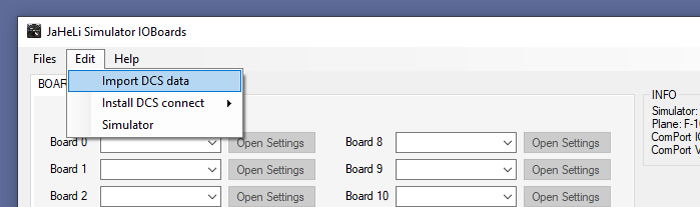
Choose Edit --> Import DCS Data from the menu.
You will then see the following pop-up screen appear.
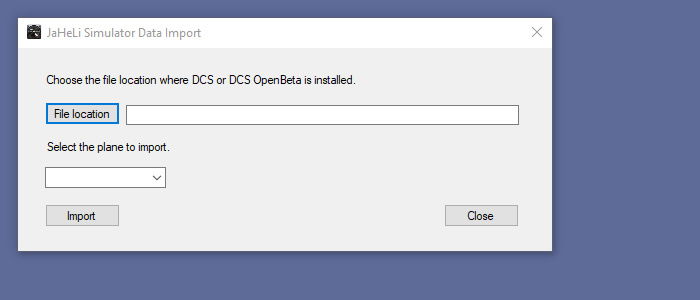
Click on "File location" to indicate the location where DCS or DCSbeta is installed.
Then choose which plane you want to import from the drop-down menu.
It is only possible to import the F16, F18, or the A10 if you have purchased it
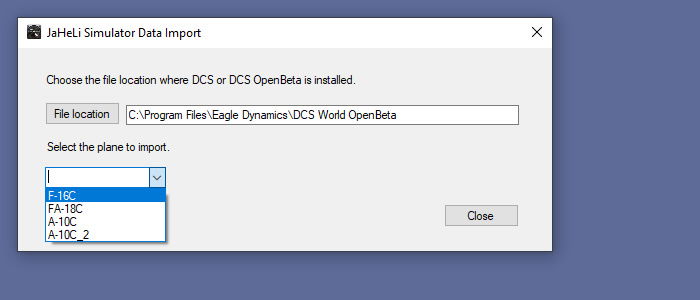
Then click on "import" to import the selected data.